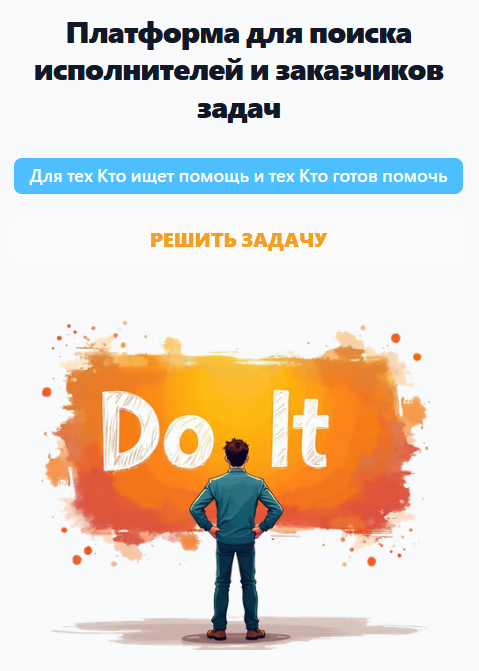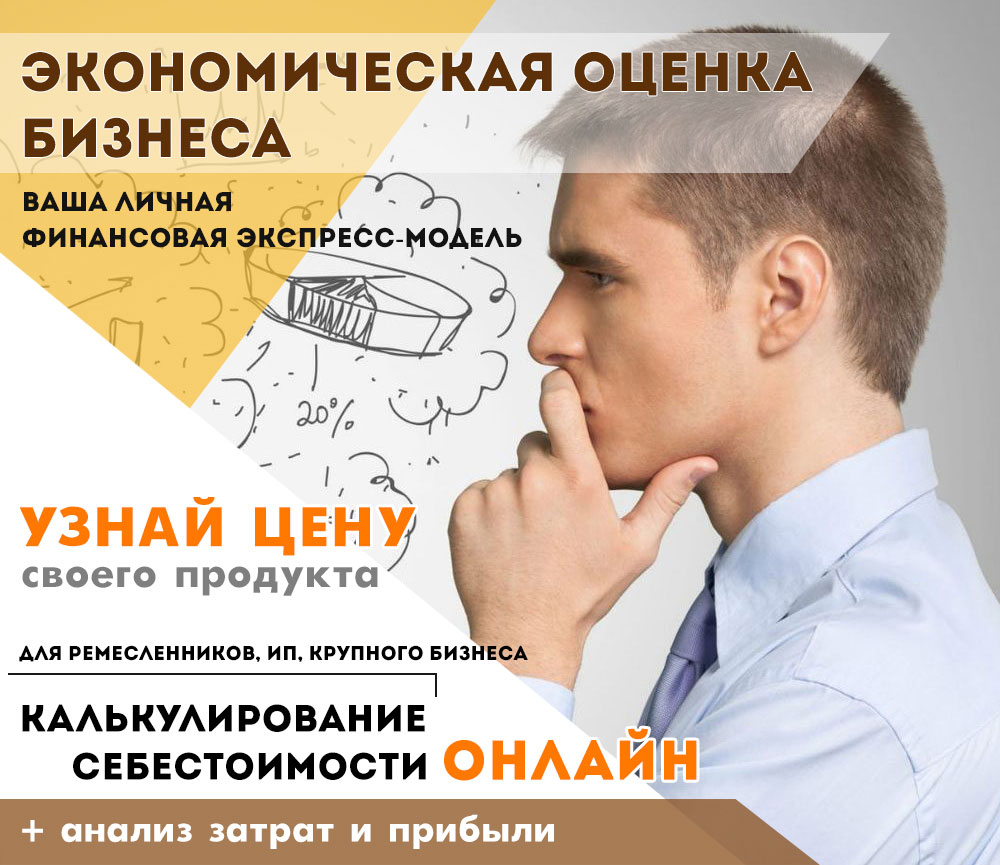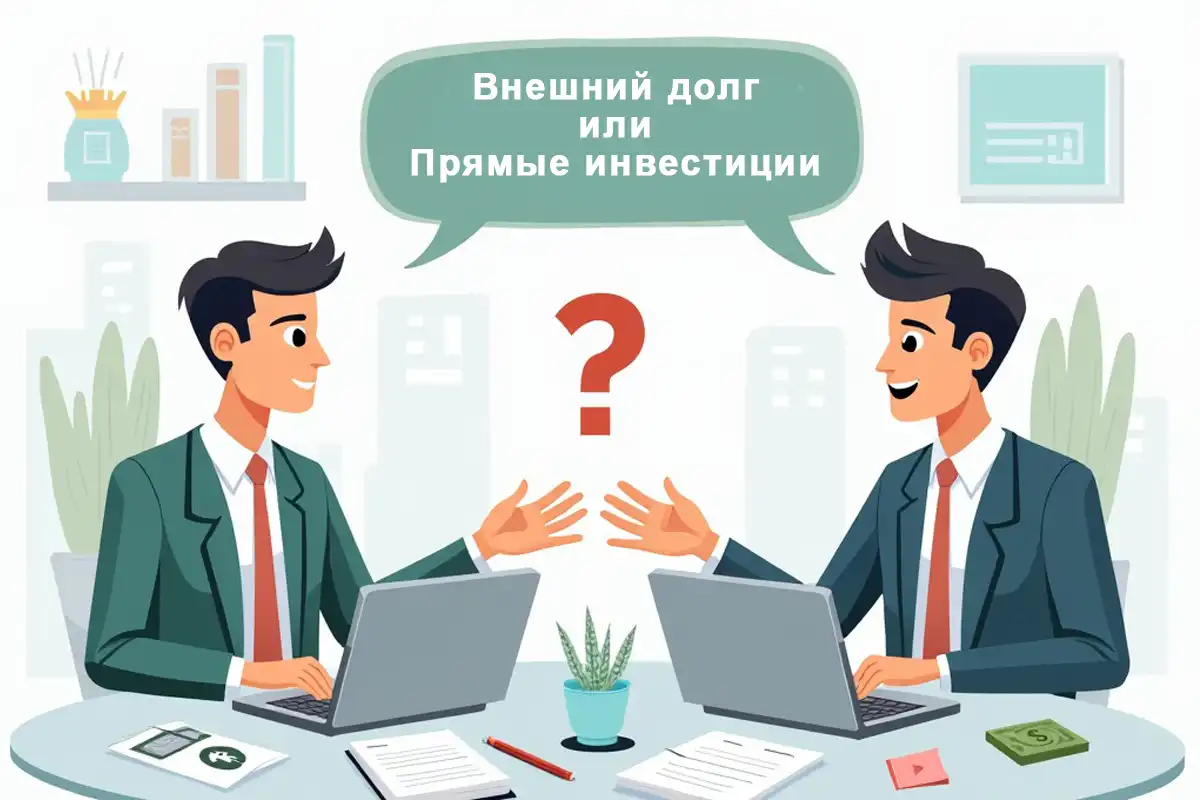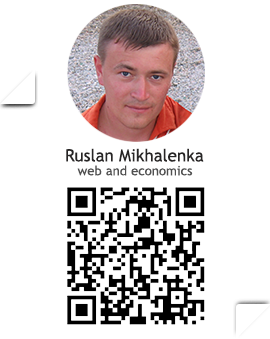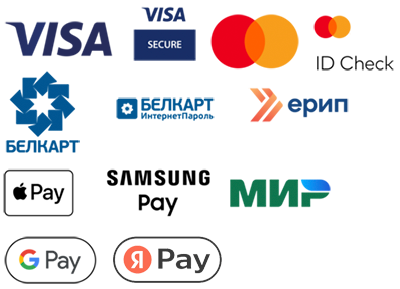Laravel has such a cool feature as the Gate Facade, which allows you to set certain rules at the level of any project created on Laravel, according to which the user can get access rights to one or another of its functionality, pages, blocks.
Let's consider the possibilities of Gates in our project, built on the Laravel Breeze ecosystem and including the Vue+ build Inertiajs by default.
The Laravel Breeze system itself provides a ready-made option out of the box, a kind of skeleton for building your project, where there is already a registration and authorization system, which is very great for a quick start in the development of your CRM system, especially together with Vue and Inertiajs
Gate is a laravel facade (service) responsible for proxying calls to Illuminate/Auth/Access/Gate.php through which the mechanism for determining access rights to a particular functionality of the project being created is implemented.
That is, to put it simply, then somewhere and somehow we set a truth condition in the framework for certain/specific users. After that, Laravel will always check for the possibility of their access to something in our project.
How it works in a simple example.
We installed project Laravel Breeze + Vue + Inetiajs.
Let's define our access rule for authorized users to certain pages of our project.
Let's say we allow all registered users with the active = 1 level. In the users table of our database, we created by migration such a field active.

Setting the rule for this Gate 'main-admin' in the provider's boot() method
app/Providers/AuthServiceProvider.php

main-admin – this name can be any (set by the developer).
In the define method, we define the value for the active field of the User model (its table) value 1, at which Gate 'main-admin' will determine the truth for this condition (boolean type).
Let's define, for example, that the menu items in the header of all pages for registered users will be available only to those with active = 1. Let these be the navigation tabs Clients and Options. And for clients with the active = 0 level, only the User Account tab is available.
All requests for rendering all our project pages will go through the controllerUserListController.php (the corresponding routes/routes are set in web.php )
The file structure of the project is fully implemented on Vue components using the Inertia facade.
Now, before the implementation of access rights with different levels of active, all project pages are available to all users.

In the main controller (UserListController.php ) responsible for the output of all pages of our project in the constructor, we set the user's truth check function for all methods (its functions).

That is, if the conditions Gate are met (if user c active = 1), then in the constructor of this controller we redefine the value of the variable $rights from false to true and pass it to the Vue component which will be output when working out the appropriate method (route).
All these components are children, the parent of which AuthenticatedLayout.vue is nothing more than a wrapper for them, which contains the navigation we need.

For example, the index() method of the controllerUserListController.php renders the Main component.vue, which is a child of AuthenticatedLayout.vue. According to this principle, other child components are displayed for the corresponding route (controller method).

In order to check whether the corresponding menu item is displayed by condition, the transfer of the variable $rights must be accepted on the side of the parent component (wrapper) of the parent component (AuthenticatedLayout.vue)) in the form of props. Therefore, we will initially pass this component (AuthenticatedLayout.vue) this variable.

After that, we will specify the conditions for displaying menu items:

That is, if the value of the received variable in props is true (true), we display the item the menu, and vice versa.
To the parent component (AuthenticatedLayout.vue), in which all child components are nested and for the output of which the controller himself is directly responsible, we will pass the variable $rights, which will subsequently be output on his side via props.

Now let's check how the navigation of our pages is displayed.


As you can see, for a user with active = 1, the menu items are displayedClients and Options and their corresponding pages.
Now let's change the value of active to 0, in the users table of our database.

And let's check what is displayed on the page now.

As you can see, we have only the tabUser's account.