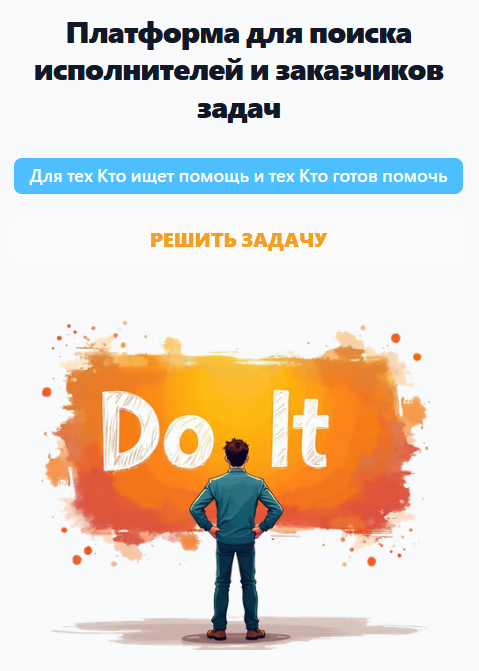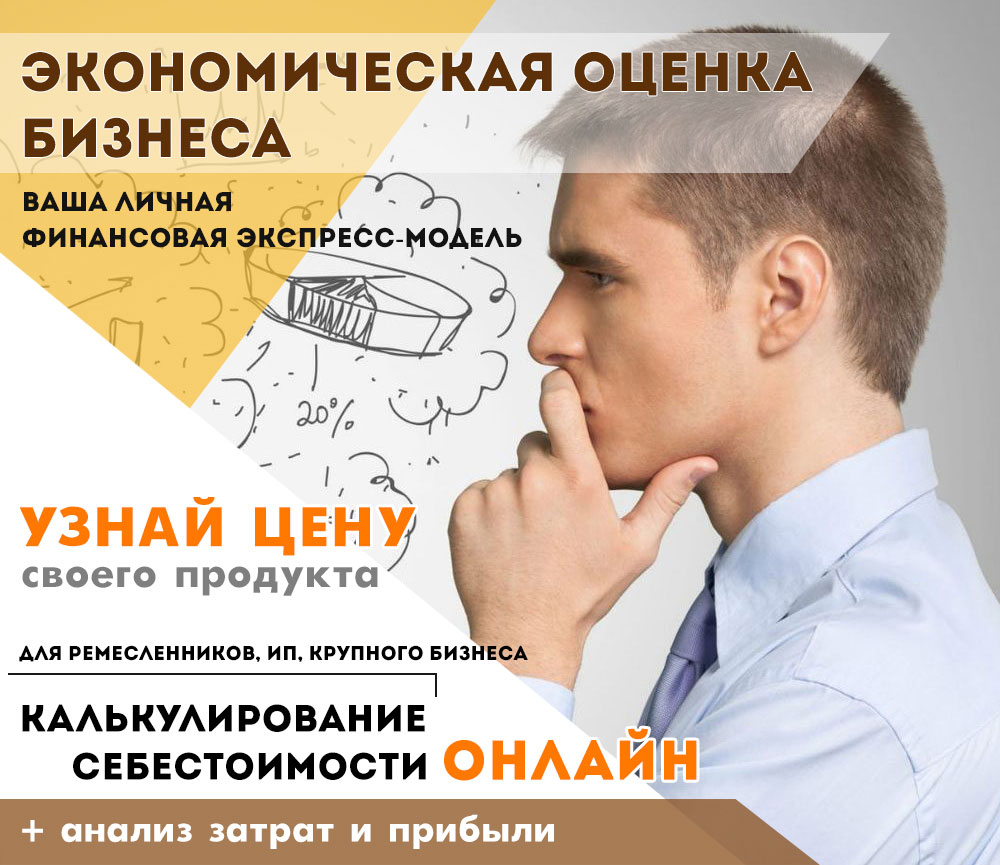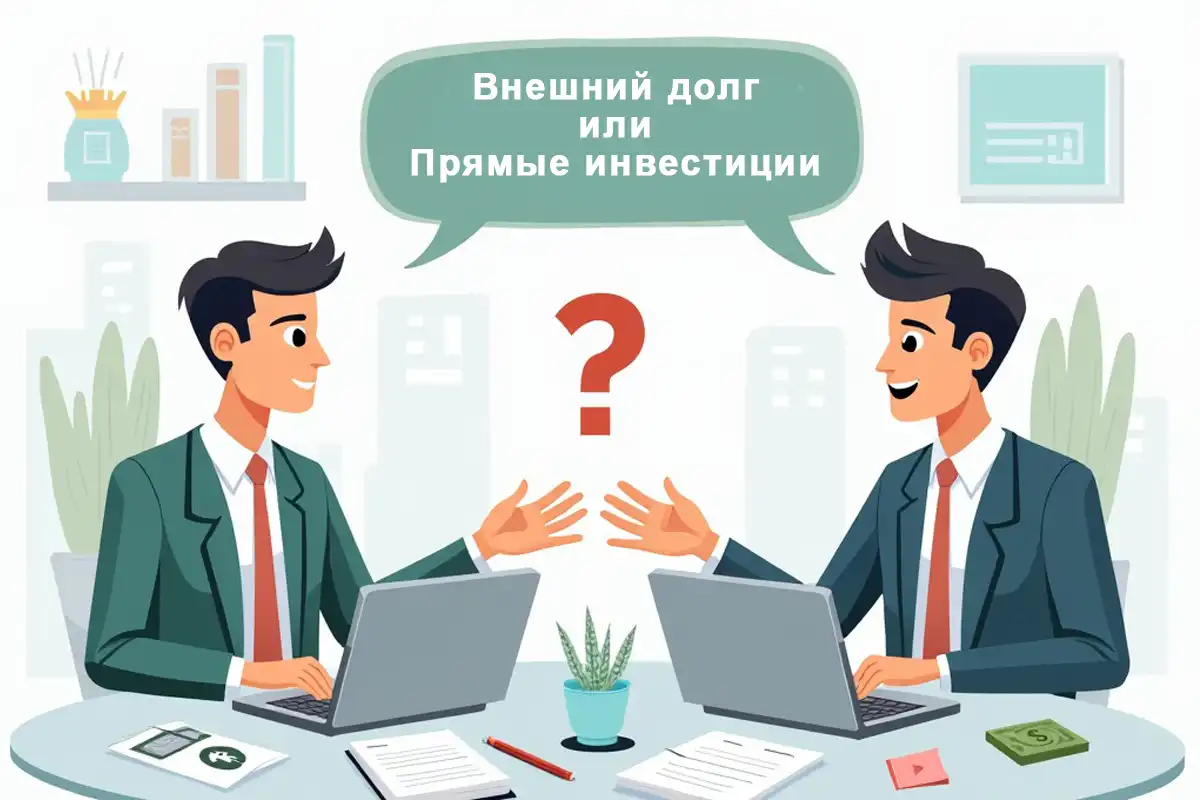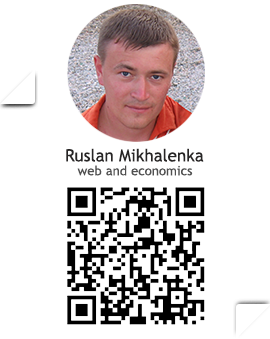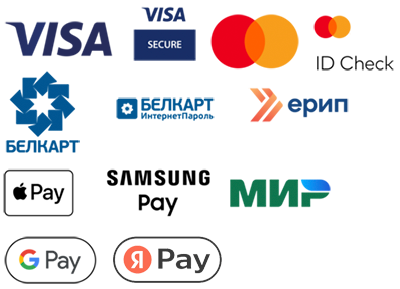In order not to constantly type template code with a standard set of attachments (<template> </template><script> </script><style scoped></style>) when creating a component in the working environment of the js framework Vue 3 and speed up the development process, the whole thing can be automated.
If your code editor (IDE) when developing Vue 3 projects is VSCode, then the template output for any component in the working files is carried out using embedded snippets.
If it is missing from the standard set of VSCode snippets, it must be created in the following way.
Go to the VSCode settings.

Click the appropriate button to create a new snippet.

We indicate its name.

We change the commented-out json format template to our own.

The prefix of the output snippet should be vc.

To check that the snippet works, create a vue component.

We begin to enter the first characters of vc in the file of our component.
Select our snippet from the drop-down list.

Our Vue 3 component template will be loaded automatically.

In order not to type with pens, you can take the component template for the snippet from here.
How to create and output a standard component code template in VSCode when developing projects on Vue 3 - Something like that!