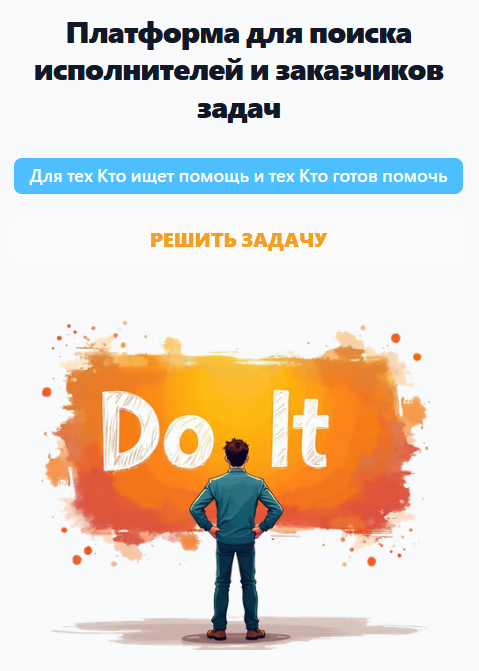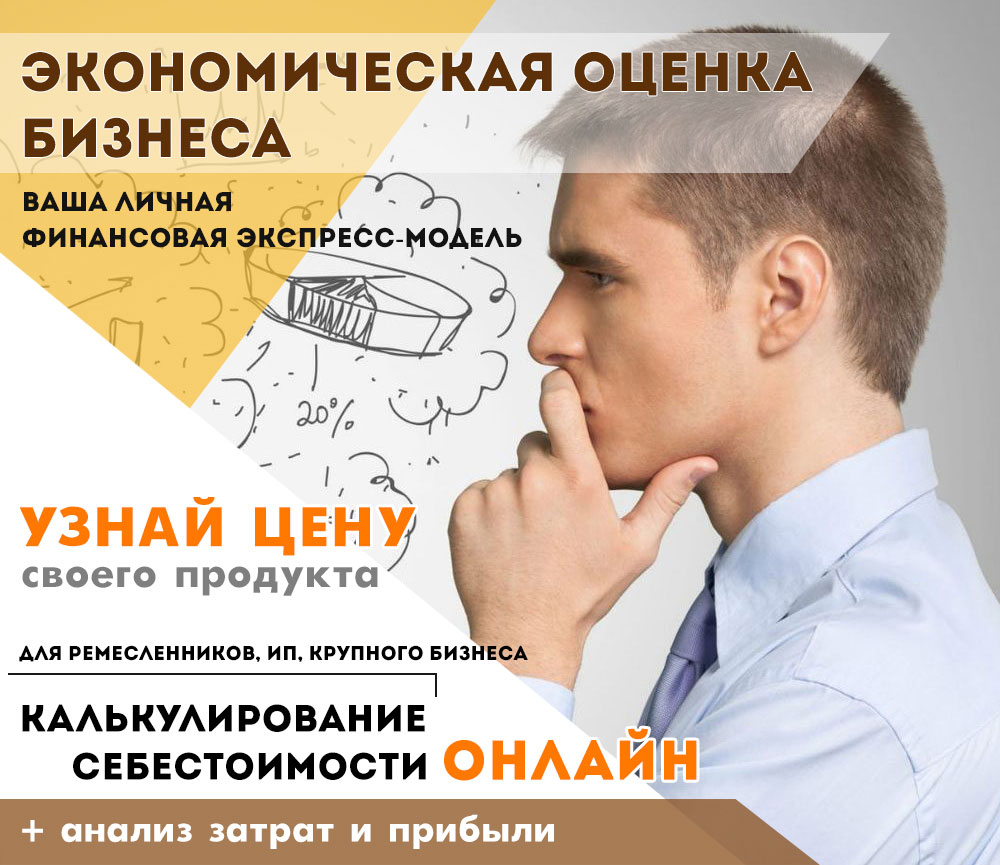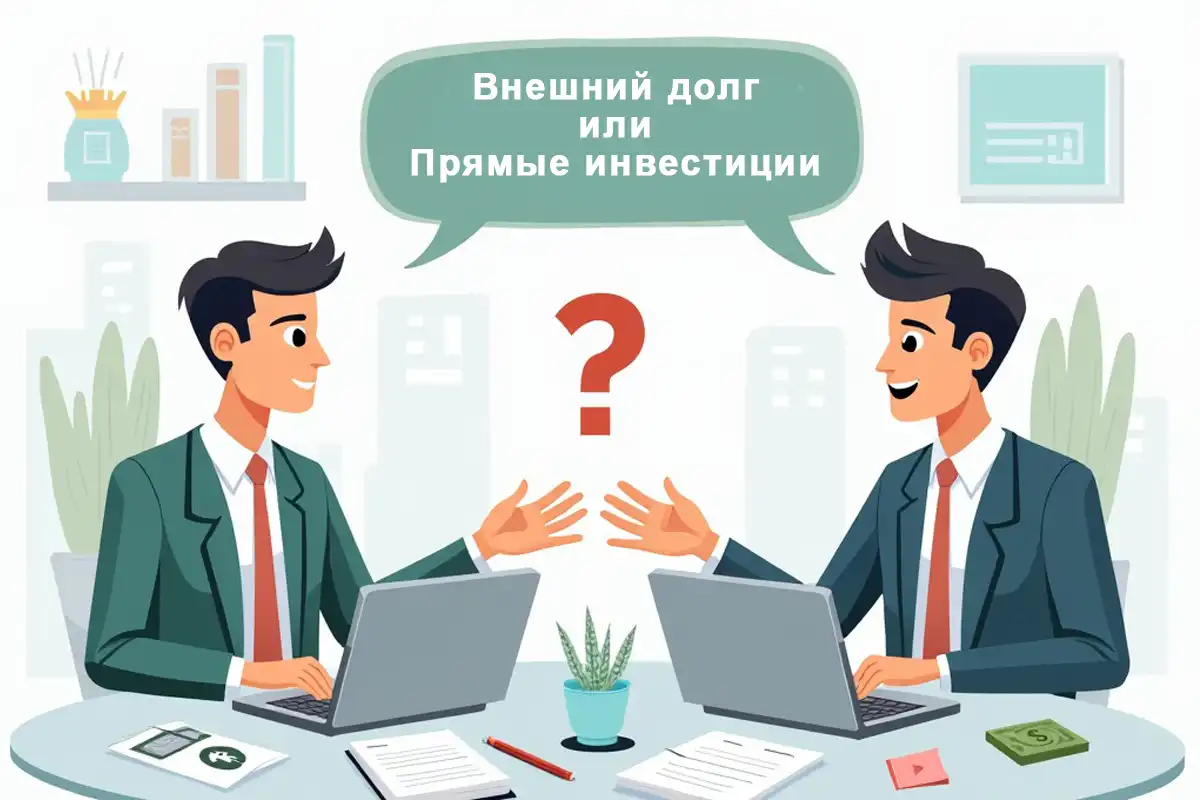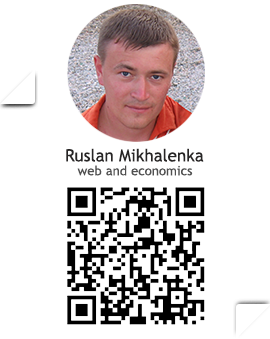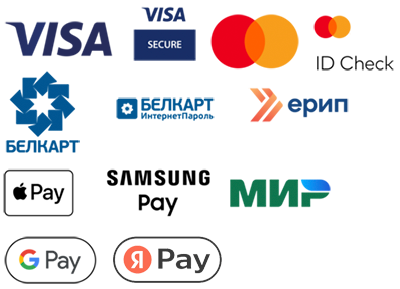To work with a project on Laravel, its built-in server is usually used. But if you are running on Windows and using OpenServer for your projects, then you can set up redirection to the Laravel project in OpenServer by following the following steps.
1. Make sure that OpenServer is installed and running
Before starting, make sure that OpenServer is properly installed and running. If you don't have OpenServer installed yet, download and install it with the official website.
2. Post your Laravel project
Copy your Laravel project to the OpenServer folder. This is usually a folder:
C:\OpenServer\domains\
Create a new folder for your project, for example:
C:\OpenServer\domains\myproject\
3. Configuring the OpenServer configuration
- Open OpenServer, right-click on the tray icon and select Settings (or go to Settings).
- Add a new domain:
- Go to the "Domains" section.
- Click on the "Add" button.
- Specify the name of your domain (for example,
myproject) and select the path to the folder where your Laravel project is located.
- Setting up the project folder: Make sure that the path points to the
publicfolder of your Laravel project:C:\OpenServer\domains\myproject\public
4. Configuring the .env file
Before starting the project, make sure that the settings in the .env file are correct. Pay special attention to the following parameters:
APP_URLmust be installed in your domain, for example:
APP_URL=http://myproject
5. Launch OpenServer
- Launch OpenServer, click on the "Start Server" button.
- Make sure that the server is running (the OpenServer icon should turn green).
6. Check the availability of the project
Open the following link in your web browser:
http://myproject
If everything is set up correctly, you should see the start page of your Laravel project.
7. Additional settings (if necessary)
- If you have files in the Laravel root folder such as , make sure they are configured correctly to work with your server.
7. Additional settings (if necessary)
- If you have files in the Laravel root folder, such as
htaccess, make sure they are configured correctly to work with your server. - You may need to install PHP extensions such as
openssl,pdo,mbstring, etc., if this has not already been done.
Now you can easily work with the Laravel project on OpenServer.